- Safe screening.
- As part of our continuous compliance improvement, the onboarding process an online system.
- Please can you follow the link sent to you via email (www.eu.safescreening.co.uk)
- You will be sent a further relating link to complete your contract and any future extensions.
Stage 1: Requires you to complete: - Confirm your UK Address & Bank account.
- Provide us with Right to work document.
- Provide us with a P45 from your last employer. (A P46/new starter checklist will be sent to you to verify your taxable status).
Stage 2: - This will be sent to you to include your contract once stage 1 is complete.
- We will require X2 references, please ensure your referee’s have been contacted and happy to provide a reference.

The life science industry is constantly evolving, so advice for contractors is always necessary.
Contract workers play an essential role within STEM businesses of all sizes. Here at HRS, we work with some of the UK’s top scientific employers and offer a wide range of temporary contract worker roles alongside information for contractors.
HRS is one of the most professional and reliable recruitment companies for contract workers in science – not only can we provide you with a rewarding position, but we also supply you with insightful contractor information to ease you into your new role.
Get in touch today to find out more about how we provide help and advice for contractors. Alternatively, use the buttons below to learn more about the contractor information we have available.
Frequently Asked Questions
Choose your contractor type below to see further information.
- If you use the HRS E Timesheet System, please use a drop down option when entering your timesheet and select holiday.
Holiday = zero hours. - If you use the client's own portal. Please send HRS Holiday forms to timesheets@hyperec.com (please ensure the form is sent in to meet the timesheet deadline)
- Monthly holiday forms need to be sent in at the end of the calendar month.
- We only pay holiday you have accrued.
- Weekly Paid Contractors.
- Providing we have an approved timesheet payment is made on Friday for the previous week worked.
- Monthly Paid Contractors
- Approved timesheet cut off 11th (midday) of the month.
- Payment 17th of the month.
- After three months of working with HRS you are automatically enrolled into the pension scheme (NEST).
- They will contact you via post.
- You have one month to contact NEST directly to opt out and receive a full refund, after this date you can still opt out but you will not be eligible to receive any contributions refunded.
Pension contributions can take up to three weeks to be processed (from employment to payroll). If you experience any issues regarding your pension, please speak to NEST in the first instance.
- Right to work check changes from April 2022.
- From 6 April 2022, Biometric Residence Card (BRC), Biometric Residence Permit (BRP) and Frontier Worker Permits (FWP) holders will only be allowed to prove their eligibility to work through the Home Office
- You can no longer accept physical/online copies of BRPs, BRCs or FWPs as evidence of the right to work, even if it displays a later expiry date.
- The changes will not apply to existing approved BRC or BRP holders employed up to and including 5 April 2022.
Prove your right to work to an employer - GOV.UK - Employers can only use the online system where the individual has provided their permission and obtained a ‘share code’ by completing their own online application. The share code is valid for 30 days.
- You will receive an email from etimesheets@hyperec.com with login details to access the system.
- We recommend you login and change your password to something more memorable.
https://candidates.hyperec.com/secure/login.aspx
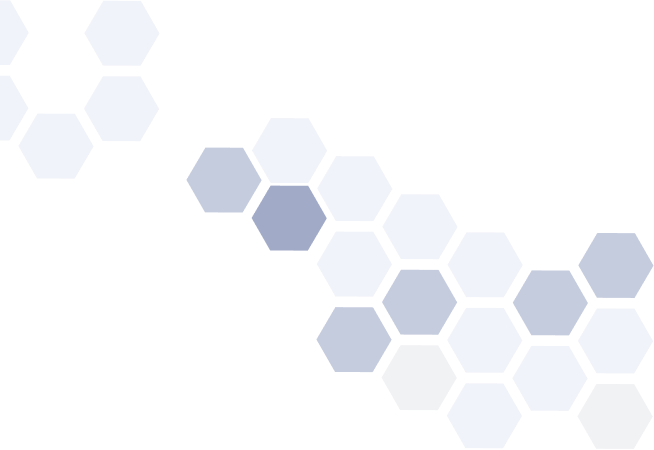

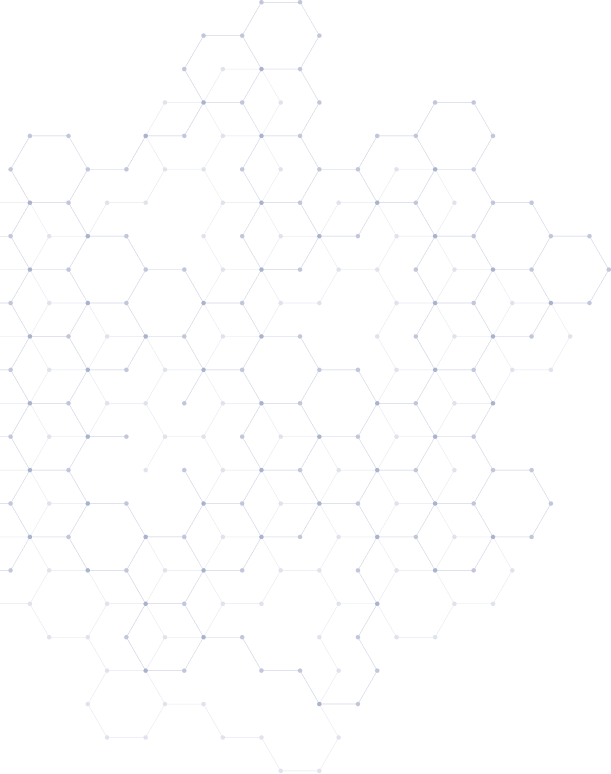

Want to find out more about working with HRS?
The personal details you input here will be used for the sole purpose of responding to your enquiry.